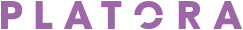This website uses cookies so that we can provide you with the best user experience possible. Cookie information is stored in your browser and performs functions such as recognising you when you return to our website and helping our team to understand which sections of the website you find most interesting and useful.
How to Choose the Right Headset for Your Call Center?

Wired vs. Wireless Headphones: Find the Perfect Match for You!
October 4, 2024We all understand the critical importance of sound quality in phone communication. Whether maintaining contact with customers or business partners, clear and seamless phone conversations are essential in today’s world. Call center agents know that a smooth, noise-free conversation can make or break a relationship—and in many cases, that relationship translates into revenue.
To ensure a comfortable, productive experience during long hours of phone-based work, investing time in selecting the right call center headset is crucial. But which model should you choose to avoid disappointment? Inspired by the most frequently asked questions from our customers, we’ve outlined the key criteria for selecting the perfect headset for your job.
What Are Your Working Conditions?
Depending on whether you’re working in a quiet office, an open-plan space, a busy call center, or even at a reception desk, you’ll need different headset features. Key considerations include:
- Acoustics of the room (microphone sensitivity),
- Noise levels (microphone noise cancellation).
If you work in a noisy environment or share a small space with multiple colleagues, which creates considerable background noise, you’ll need a headset with noise-cancelling technology. Noise-cancelling microphones make your voice clearer to the person on the other end. Note, however, that this feature doesn’t help you hear better in loud settings; it only ensures your voice is transmitted clearly. Headsets like the Platora Premium come equipped with noise-cancelling microphones that feature a boom arm, which positions the microphone close to your mouth. The front side picks up your voice, while the back filters out background noise, making sure your conversations stay crystal clear.
2. What’s the Nature of Your Calls?
At this stage, you’ll need to consider whether you prefer a mono (single-ear) or duo (dual-ear) headset, and the overall design of the device. Factors to keep in mind include:
- Call frequency (the durability of the headset is essential for continuous use, especially in customer service departments),
- Call duration (dual-ear headsets are recommended for long calls as they allow both ears to operate in more natural conditions).
When selecting the right headset, both personal preferences and your working environment will influence your decision. In noisier settings, dual-ear headsets perform better because the full-size ear cushions block out surrounding noise. However, if you frequently need to communicate with colleagues or stay aware of what’s happening around you, a mono headset is ideal—it leaves one ear open. On the other hand, if you want to fully focus on your conversation without distractions, a dual-ear headset is the optimal choice for noise isolation.
3. What Type of Phone Will You Be Connecting to?
Headsets can be matched to almost any phone model that has a dedicated headset jack. Most call centers use headsets that allow for individual connection cables (purchased separately) tailored to their specific phone model.
Here are the three common ways to connect a headset to your phone:
- Many older or basic phones require an amplifier that plugs into the phone’s headset jack.
- Newer phones often have a modular headset port located on the bottom of the phone.
- Some phone manufacturers opt for a 2.5 mm jack on the side of the phone, allowing you to connect a headset directly.
Quick Disconnect (QD) Feature
One key feature of call center headsets is the Quick Disconnect (QD). This connection allows the same headset to be used across different phone models simply by changing the connection cable. For example, you can switch between a desk phone and a mobile phone without needing separate headsets. When purchasing a headset, it’s important to also buy the correct connection cable, which should have a plug compatible with your phone on one end (according to the compatibility list) and a QD connector on the other.
To ensure your headset works with your phone model, consult our experts for guidance on compatibility.